Creative Built-In Media Center Ideas for Modern Homes


Intro
In the age of technology, our living spaces have transformed into multipurpose areas that cater to our various lifestyle demands. The media center concept has evolved significantly, shifting from simple entertainment setups to fully integrated systems that harmonize with the home’s design. The focus on aesthetics and functionality is more crucial now than ever. People are looking to create inviting spaces where they can unwind, entertain, or immerse themselves in their favorite shows and movies.
In this article, we’ll delve into innovative built-in media center ideas that not only enhance the visual appeal of your home but also ensure an immersive experience. Whether you're a homeowner focused on a renovation, a renter looking for elegant solutions, or simply someone with a passion for design, this guide will provide you with unique insights and inspirations that align with modern living needs.
By exploring trending styles and color palettes, alongside practical maintenance tips, you will find a wealth of knowledge tailored to elevate your media experience. Let's get started!
Understanding Built-In Media Centers
Built-in media centers have come a long way from just being a place to park your TV and surround sound system. Today’s living spaces reflect a blend of technology and design that caters to various lifestyles and preferences. Understanding built-in media centers is crucial for homeowners and design aficionados alike, since these structures can significantly enhance both the usability and the aesthetic appeal of a space.
The Importance of Design
Design plays a pivotal role in how well a media center integrates into your home. A well-designed space not only fulfills the functional requisites for technology storage and organization but also elevates the overall decor of a room. Think of it as the stage on which your media components perform.
When considering design, balance and harmony are key. Factors such as color schemes, materials, and textures should align with the existing decor. For instance, if your living area showcases a mid-century aesthetic, a sleek, wooden media console, with retro lines, can bring a sense of cohesiveness that feels intentional and inviting.
- Tailored features: Custom shelving that accommodates your specific media devices and personal taste.
- Visual flow: Designs that encourage eye movement and connection with other elements in the space, ensure the media center doesn't feel like an afterthought.
Investing in thoughtful design ensures that the media center not only looks good but also serves it's purpose efficiently.
Functionality Meets Aesthetics
The true beauty of built-in media centers lies in their ability to fuse functionality with aesthetics. This isn't just about camouflaging cables and storing DVDs; it’s about creating a space that enhances your life. A functional media center means your gadgets are accessible yet organized, ensuring you can enjoy your media without feeling overwhelmed by clutter.
To strike that balance:
- Incorporate hidden storage: Use drawers that blend into the overall design to keep things handy but out of sight.
- Prioritize ergonomics: Ensure easy access to controls and inputs while maintaining an attractive look.
- Limit visual noise: Choose designs that use clean lines and an uncluttered appearance to create calm amidst electronic chaos.
Good design acknowledges the dual demands of our media habits while also serving the need for a well-organized living environment. A well-thought-out built-in media center lends a sophisticated touch that can transform a cluttered area into a stylish focal point.
"Simplicity is the ultimate sophistication." - Leonardo da Vinci
Combining your desires for functionality and aesthetics can redefine the way you interact with your entertainment space. When you understand how to blend these two elements thoughtfully, you'll be well on your way to creating a media center that not only meets your needs but also serves as a stunning aspect of your home.
Space Optimization Techniques
In the quest for a media center that blends both form and function, space optimization stands at the forefront. A well-designed media center isn't just about the latest technology; it’s about making the most of the available room. With living spaces growing smaller, effective use of space can turn even the humblest corners into entertainment havens. Understanding how to optimize these areas makes your built-in media center not only visually appealing but also highly efficient.
Utilizing Vertical Space
When floor space is at a premium, looking upwards can unlock a treasure trove of opportunities. Utilizing vertical space is an ingenious way to expand your media center's potential without intruding on your walking area. Tall cabinets that can house your equipment and accessories store neatly out of sight are essential. These not only keep things organized but also can be designed to blend seamlessly with the surrounding decor.
Incorporating shelves above head height can take advantage of wall real estate. Here, decorative boxes or stylized containers can store less frequently used items while still showcasing your favorite books or collectibles. Consider the height of your furniture as well. Lower cabinets paired with tall, narrow shelves create a floor-to-ceiling look that draws the eye upward, making the room seem more spacious.
Tips for utilizing vertical space include:
- Go tall: Look for cabinetry that touches the ceiling.
- Vertical shelving: Use wall-mounted units to keep items off the floor.
- Hang it up: Don’t forget hooks or pegs for ease of access.
This approach does more than just store; it creates an illusion of grandeur in your living space and keeps your media setup streamlined.
Incorporating Multi-Functional Furniture
The phrase "less is more" rings particularly true when talking about media centers. In modern living, incorporating multi-functional furniture enables a single piece to serve various purposes—allowing your space to breathe while also offering functionality. Think about pieces that can adapt to different needs easily.
For instance, a coffee table with built-in storage creates space to organize game controllers or remotes. An ottoman that can transform into a seating option for guests or a footrest doubles the usability without taking additional space.
Moreover, consider a sofa with compartments for stowing away blankets or books. This not only contributes to a tidy atmosphere but also keeps essentials within arm's reach.
Benefits of multi-functional furniture include:
- Space-saving: Frees up room that would be otherwise used for separate items.
- Versatility: Can adjust to the needs of entertaining guests or relaxing solo.
- Style and function: Offers aesthetic appeal while being practical.
In a nutshell, merging style with practicality through smart furniture choices means you can keep your living space feeling open and organized, all while having your heart's desire right at your fingertips.
By thinking creatively about space and furniture, you can achieve a harmonious balance that enhances both functionality and aesthetics in your built-in media center.
Material Choices for Media Centers
When it comes to designing a built-in media center, the choice of materials is just as crucial as the layout or technology. The materials you select not only affect the aesthetics of the space but also play an integral role in durability, maintenance, and functionality. Homeowners and design enthusiasts alike must consider how materials echo personal style while serving everyday needs in a modern living space.
Choosing the right material can enhance the vibe of your media center, allowing it to blend seamlessly with the other elements in your home. For instance, the warmth of wood creates a cozy atmosphere, whereas sleek metal and glass can impart a contemporary edge. Here’s a closer look at these material choices and their unique benefits:
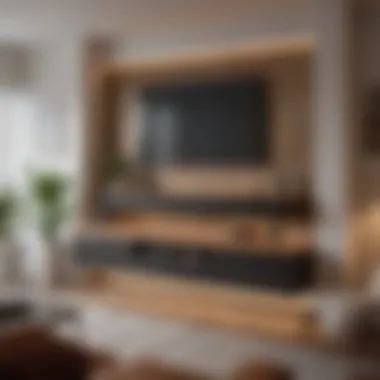

Wood: A Timeless Option
Wood has a charm that’s hard to match. Its natural beauty adds warmth and texture to a media center, creating an inviting feel. Whether you opt for oak, walnut, or bamboo, every type of wood brings its own character to the table.
Advantages of Wood:
- Aesthetic Appeal: Wood comes in various grains and tones, allowing for endless customization.
- Durability: Quality wood can stand the test of time, with proper care ensuring it lasts for decades.
- Versatility: Wood can seamlessly fit into any design theme, be it rustic, modern, or even eclectic.
However, there are considerations to keep in mind. Wood needs maintenance; regular polishing and treatment against moisture are essential to keep it looking its best. Moreover, solid wood pieces can be pricier than other options.
Metal and Glass Accents
Adding metal and glass elements into your media center design can create a striking contrast against wood, offering a modern twist. Steel, aluminum, and tempered glass are popular choices.
Benefits of Metal and Glass:
- Contemporary Look: These materials evoke a clean, minimalist aesthetic.
- Easy to Maintain: Metal and glass surfaces are typically easier to clean compared to wood, requiring no special treatment.
- Lightness: Glass allows for an open feel, preventing the space from becoming too claustrophobic.
But, just like anything else, there are trade-offs. Metal can sometimes scratch or dent, and glass needs to be handled with care to avoid breakage. The key is to mix these materials wisely, achieving an elegant balance that enhances your media center’s design without overwhelming it.
"In design, it's not just about the look, but the story told by the materials used. Choose wisely."
Integrating Technology Seamlessly
In the modern era, where technology intertwines deeply with our lives, integrating technology seamlessly into media centers isn’t just a luxury; it’s a necessity. The goal here is to create an environment that not only looks great but also enhances user experience by syncing devices and functionalities. A well-integrated system can reduce clutter, simplify connections, and ultimately elevate your enjoyment of media—whether streaming your favorite shows or hosting a movie night with friends.
Consider that modern households often contain a myriad of devices—televisions, sound systems, game consoles, streaming devices, and smart speakers. It’s crucial to think about how these devices will coalesce into one coherent unit that makes interaction feel effortless.
Having a media center that integrates technology can provide significant benefits:
- Enhanced User Experience: A well-thought-out integration allows users to navigate easily through various applications and devices.
- Clutter Reduction: Inbuilt storage solutions that keep wires and devices hidden can lead to a more organized living space.
- Scalability: As technology evolves, it’s critical that your media center can adapt and expand, such as allowing for newer devices or upgrades without a complete overhaul.
Cable Management Solutions
One of the biggest headaches in setting up a media center is managing cables. If you’ve ever seen a tangled mess of cords behind your TV or entertainment unit, you know what I mean. Effective cable management solutions are vital for achieving that clean aesthetic we strive for while also ensuring ease of maintenance.
Here are several approaches to consider:
- Cable Boxes and Organizers: Investing in a cable management box can encapsulate the wires, making for a tidy look. These come in various styles and materials, so you can pick one that compliments your décor.
- Under-Desk or Wall-Mounted Clips: Utilizing adhesive clips allows you to route cables along walls or underneath desks neatly. This helps prevent wear and tear on the cables themselves.
- Custom Cutouts in Furniture: When building a media center, think about having custom cutouts or conduits that allow cables to pass through the furniture invisibly. Not only does this hide wires, but it also creates a streamlined appearance.
"The beauty of a well-designed space is often hidden in its details—like the unseen cables that support the devices we use daily."
Smart Home Integration
Imagine controlling your entire media system, along with your lights and temperature, with just your voice or a single app. That’s what smart home integration offers. It seamlessly connects appliances to enhance convenience and functionality.
Here are some elements to consider when thinking about smart home integration:
- Voice Assistants: Devices like Amazon Echo or Google Nest can serve as central hubs for voice control, letting you switch inputs, adjust volume, or even dim lights while you’re settled in on the couch.
- Unified Control Apps: Many media devices now connect to smart home apps, enabling centralized control. Using an app can make your experience more cohesive, letting you manage everything from lighting to audio-visual setups in one place.
- Home Automation: For the ultimate modern living experience, look into devices that support automation routines—set schedules for when your system turns on or off, dimming the lights during movie time automatically, or even setting mood lighting when hosting guests.
Smart technology creates an interactive space that feels intuitive and catered to your lifestyle, blending an impressive array of devices into a single, user-friendly interface.
Design Inspirations for Built-In Media Centers
When considering a built-in media center, inspiration can strike from various avenues. This part of the article highlights how different design philosophies influence the development of engaging media spaces. It’s all about carefully curating elements that reflect not just functionality but also visual appeal. Whether you prefer simplicity, rustic charm, or contemporary flair, each style comes with unique benefits and considerations that make your media experience more enjoyable.
Minimalist Approaches
A minimalist media center puts a premium on simplicity and functional design. It’s about stripping away the unnecessary clutter and focusing on clean lines and smart storage. By utilizing streamlined furniture and integrating technology in a seamless way, a minimalist design frees up space while providing everything needed for a complete media experience.
Key elements of a minimalist approach include:
- Neutral Color Palettes: Shades like white, gray, and beige create a soothing backdrop, allowing the media technology to take center stage.
- Hidden Storage: Built-in cabinets or wall units that conceal devices and accessories keep the space tidy.
- Multi-Functional Furniture: Using a single piece of furniture for multiple functions, like a coffee table with built-in storage, maximizes usability without crowding.
This approach is particularly beneficial for smaller living spaces because it can visually enlarge the area, making it feel more open and airy. Each piece in the design serves a clear purpose, aligning with the adage, "less is more."
Rustic Charm in Media Centers
The rustic style evokes warmth, nostalgia, and a connection to nature. This design gives built-in media centers a cozy feel, often incorporating natural materials and traditional craftsmanship. Wooden elements play a key role in achieving this look, fostering an inviting atmosphere perfect for family gatherings or movie nights.
Consider incorporating:
- Reclaimed Wood: Shelving and cabinetry made from reclaimed wood present character and history to the environment.
- Textured Fabrics: Adding cushioned seating with earth-tone fabrics can enhance comfort and aesthetic appeal.
- Earthy Color Schemes: Colors inspired by nature, like deep greens, browns, and soft whites, pull the cozy ambiance together.


A rustic media center encourages a laid-back vibe, making it a nurturing space where friends and family can unwind and enjoy together. It promotes interaction and a sense of belonging, aligning with how many envision their living spaces.
Contemporary Styles
Embracing the modern age, contemporary styles prioritize sleek aesthetics and cutting-edge technology. This approach typically features clean lines, innovative materials, and bold finishes. A contemporary built-in media center is not just functional; it is also a statement piece that often becomes the focal point of the room.
Elements to consider with this style include:
- Geometric Shapes: Angular furniture and wall designs provide a sense of movement and interest.
- High-Tech Integration: Smart home devices hidden behind panels or within furniture ensure clutter is kept out of sight while functionality is maintained.
- Dramatic Lighting: Incorporating unique light fixtures can enhance the overall design, setting the mood for different occasions.
In contemporary design, the aim is to create a space that’s as stylish as it is practical. It reflects current trends while still remaining timeless, allowing homeowners the flexibility to update decor without major renovations.
A well-thought-out media center sets the stage for entertainment, enhancing both user experience and home aesthetics.
Design inspirations fuel creativity and push the boundaries of what a media center can be. By choosing the right style, whether it be minimalist, rustic, or contemporary, you're not just building a media space but creating an experience that resonates with your lifestyle.
Custom Built-In Solutions
Incorporating a built-in media center into your living space can be a transformative experience. Custom built-in solutions provide unique opportunities to enhance the functionality and style of your environment. Unlike off-the-shelf furniture, these tailored designs are made specifically for your space and needs. This means they can fit into uneven corners, integrate seamlessly with existing decor, and accommodate your specific equipment requirements.
Moreover, a custom solution allows homeowners to express their personalities through design choices. Whether it's a sleek modern look or something more eclectic, customized media centers can make the heart of your home noteworthy and inviting.
Benefits of Customization
When considering built-in media centers, customization offers numerous advantages that cannot be overstated. Here are some key benefits:
- Tailored Fit: Custom media centers can fill any space, whether it's a small apartment or a sprawling home. Precise measurements ensure that every inch is optimized, avoiding the pitfalls of clunky, ill-fitting furniture.
- Personalized Design: You dictate the materials, colors, and finishes. This level of personalization makes it easier to align with your existing design scheme or experiment with something new.
- Enhanced Functionality: Incorporating specific features such as hidden storage, integrated wiring, or shelving tailored for your audio-visual gear enhances the user experience significantly.
- Increased Home Value: Well-designed built-in solutions can elevate the appeal of your home. Potential buyers often appreciate thoughtful customizations, which can lead to a better return on investment.
- Unique and Distinctive: Custom built-ins can truly make a statement, setting your home apart from the cookie-cutter designs prevalent in many residential spaces.
To underscore the significance of these benefits, consider this: "A built-in media center isn't just about technology; it's about crafting a cozy environment that resonates with your lifestyle patterns."
Working with Designers and Contractors
Teaming up with skilled designers and contractors is crucial when planning your custom built-in media center. Their expertise can steer you in the right direction, helping you make informed and aesthetic choices. Here are some considerations:
- Collaborative Planning: Begin with discussions that revolve around your vision. Designers will help take that vision and ground it in reality—what's feasible, what's possible, and how it can be brought to life without going overboard on the budget.
- Experience Matters: Look for professionals who have a portfolio showcasing similar projects. Experienced designers tend to have insights on new materials and solutions that might not be immediately apparent to a homeowner.
- Budget Management: A good designer will help you allocate your budget effectively. They’ll provide options that meet your needs without leading you to break the bank.
- Construction Oversight: Periodic check-ins during construction ensure that your project stays aligned with your vision. Everyone knows that sometimes small tweaks during installation can make a world of difference in the final appearance.
In summary, investing in custom built-in solutions for your media center is not just about aesthetics. It is an approach that prioritizes functionality and a seamless integration into your lifestyle. Careful consideration and collaboration with design professionals can elevate your living space to a new level, making it a perfect setting for relaxation and entertainment.
Lighting Techniques for Media Centers
Lighting serves as the unsung hero in the design of built-in media centers. It isn’t just about seeing the screen; it’s about creating an atmosphere that enhances the overall experience of consuming media in your living space. A well-considered lighting plan can transform your media room from a simple viewing area to a richly layered environment that allows for both relaxation and entertainment. Here are key lighting considerations:
- Mood Setting: The right lighting can dictate the mood, guiding emotions and interactions in the space. For those cozy movie nights, soft, dim lighting does wonders to create an inviting ambience.
- Screen Visibility: The brightness and color temperature of your lights can drastically affect the viewing experience. Glare from harsh lights might spoil a thrilling movie moment.
- Aesthetic Cohesion: Properly integrated lighting can complement the media center's design, enhancing visual appeal.
In summary, investing time into lighting design pays off by marrying functionality with ambiance, ensuring a comprehensive media experience.
Ambient vs. Task Lighting
In any media center, a good mix of ambient and task lighting is essential to achieve both practical and atmospheric goals.
Ambient Lighting serves as the backbone of the lighting scheme. It provides a uniform glow that fills the room, ensuring that the space feels cozy without overwhelming brightness. Some common sources include recessed lights and ceiling fixtures that cast a gentle light across the room. This type of lighting is perfect for general activities, like lounging, without causing too much distraction.
On the other hand, Task Lighting is more focused and direct. This includes the use of table lamps or wall sconces aimed at specific areas, like reading nooks. When it comes to media centers, task lighting ensures that any user can comfortably operate devices, shuffle through remote controls, or even flip through script notes without strain. Incorporating dimmable options allows for flexibility depending on the time of day or activity, lending a helping hand to achieve the perfect viewing experience.
Accent Lighting for Dramatic Effects
When it’s time to go beyond basic illumination, Accent Lighting takes center stage. This lighting type not only highlights certain features in the media center but also creates breathtaking visual drama. Here are strategies to incorporate accent lighting effectively:
- LED Strips Behind the Screen: Using LED strips to outline the TV or shelving can create an ethereal glow that enhances contrast while watching movies. This technique reduces eye strain and brings focus to the screen.
- Spotlights on Artwork or Decor: If your media center is home to unique artwork, dedicated spotlights can draw the eye to these pieces, elevating the entire aesthetic.
- Backlit Shelving: For filled shelves with books or collectibles, backlit options create beautiful silhouettes, so your collection stands out without overwhelming the visual experience.
Choosing the Right Equipment
The quest for the ideal built-in media center hinges greatly on the selection of the right equipment. This phase can often feel overwhelming. It's like trying to find a needle in a haystack given the myriad of options out there. However, the key is to focus on elements that not only enhance your viewing experience but also sync well with your space and style preferences.
When choosing equipment, consider the implications for both functionality and aesthetics. You want to ensure that whatever you select is not only practical but also complements the overall design ethos of your living area. Think about your viewing habits, gaming preferences, and even the type of media you consume. Are you a cinephile who reveres film quality, or perhaps a streaming enthusiast who binge-watches the latest shows? The answer to these questions will guide your decisions, making sure you pick tools that genuinely enhance your experience.
Audio-Visual Components
At the heart of any media center is the audio-visual setup. A high-quality system can dramatically change how you engage with films, shows, and games. Choosing the right audio-visual components is paramount. Here’s a quick deep dive into elements that will elevate your built-in media center:
- Television: Invest in a television that fits your space and viewing habits. Whether it’s a sleek LG OLED or a Samsung QLED, consider factors like size and resolution. If you entertain often, a larger screen might be essential for group viewings.
- Sound Systems: An immersive sound system can make even the most mundane viewing dramatically better. Look into options like soundbars, surround sound speakers, or even ceiling-mounted systems for a tidy finish.
- Projectors: For those with ample space, a projector can transform any room into a mini-theater. Brands like Epson and BenQ offer quality options; be mindful of the distance and ambient light in the room.
- Additional Components: Don’t forget about devices like Blu-ray players, gaming consoles, or even a reliable DVD player for legacy collections. Each piece influences the complete experience, making the viewing richer and more textured.
Streaming Devices and Compatibility


In an age where streaming has become the new norm, selecting the right devices is crucial. With a multitude of platforms available—think Netflix, Hulu, Amazon Prime Video, or Disney+—your streaming device must be compatible with all. Here’s where you should concentrate:
- Device Options: Consider options like Roku, Apple TV, or Amazon Fire Stick. Each has its unique benefits. Roku offers extensive channel choices, while Apple TV integrates seamlessly with iOS devices.
- Resolution and Performance: Look for devices that provide support for 4K and HDR streaming to guarantee the best viewing experience. Performance speed can be a game-changer, too; no one wants to deal with lag during a crucial moment in a film.
- User Interface: Ease of use makes a significant impact. A more intuitive interface can allow you to jump straight into your favorite shows without fuss.
- Connectivity Issues: Ensure your selections support Wi-Fi or Ethernet connections for a stable experience. An unstable connection can lead to frustrating interruptions, pulling you out of that immersive moment.
"Choosing the right audio-visual components and streaming devices is like laying the foundation for your entertainment paradise. Without these, your built-in media center may not reach its full potential."
In summary, when crafting your built-in media center, never underestimate the power of the right equipment. From premium audio-visual components to compatible streaming devices, the choices you make lay the groundwork for an extraordinary media experience. Equip yourself wisely, and you'll be well on your way to enjoying a space that reflects your lifestyle and taste.
Budgeting for a Built-In Media Center
Budgeting for a built-in media center is more than just throwing numbers together; it’s about crafting a space that epitomizes both functionality and aesthetic pleasure while staying within financial boundaries. There are numerous factors to consider during this process, from choosing the right materials and technology to planning for the necessary labor costs. Proper budgeting results in a tailored media center that aligns with your lifestyle without leading to financial strain.
Estimating Costs
Some folks find estimating costs as daunting as reading hieroglyphics. However, with a bit of methodical thinking and research, it can be made simpler. First off, make a checklist of everything you’ll need for your media center. Here’s a rough breakdown of typical expenses:
- Materials: This might include wood, paint, or metal for the frame and shelving. If you’re leaning towards a premium finish, the price can noticeably rise.
- Equipment: Include all tech gizmos like TVs, sound systems, and streaming devices. Depending on quality and brand, these can vary widely.
- Labor: If the installation is beyond your DIY skills, factor in the cost of hiring professionals.
- Accessories: Don’t forget about decor, additional lighting solutions, or cable management systems.
It's essential to be realistic; consider perusing local hardware stores and online marketplaces to get a sense of market prices. By setting up a rough budget, you’ll have the frame of reference needed to make adjustments exceptionally as you move forward.
Finding Affordable Alternatives
Tighter budgets can limit options, but creativity often finds a way. There are several strategies to procure quality materials and tech while keeping costs down:
- Second-Hand: Browse Facebook Marketplace, Craigslist, or local thrift stores. Often, you can find gently-used tech or materials at a fraction of their new cost.
- DIY Solutions: Employing some elbow grease with DIY projects can save loads of cash. Consider building shelves or custom cabinets using reclaimed wood or repurposed materials.
- Sales and Discounts: Stay alert for sales seasons—Black Friday, end-of-season sales, or clearance events can snag great deals. Sign up for online newsletters from your preferred retailers to catch exclusive promotions.
Remember, a well-planned budget doesn’t mean you compromise quality. It’s about making informed choices and being resourceful.
After Installation: Maintenance Tips
Once you've brought your dream built-in media center to life, it's easy to forget about it—after all, it looks stunning and functions like a charm! Yet, upkeep is the name of the game for a setup that will remain both visually appealing and operationally efficient over time. Ignoring maintenance can lead to a cacophony of issues, from technology glitches to unsightly dust buildup. Therefore, the emphasis on regular maintenance is paramount not just for prolonging the lifespan of your equipment but also for keeping aesthetics in check and ensuring optimal performance.
Regular Equipment Checkups
Ensuring everything is running smoothly starts here. Much like a check-up at the doctor’s office, regular inspection of your audio-visual gear and integrated equipment is crucial. Here’s how to keep things running:
- Visual Inspections: Regularly glance over your devices. Look for signs of wear, wiring issues, or even bubbling or peeling in any finish. A little vigilance goes a long way in spotting problems early.
- Software Updates: Keeping your streaming device or smart TV updated is vital. New software can improve security and performance, making your media experience smoother.
- Performance Checks: Sometimes, you might notice that your sound isn’t as robust as it used to be or that your picture quality seems off. Regularly test out your setup by watching a favorite movie or listening to your choice playlist to ensure everything functions as it should.
- Network Evaluations: Wi-Fi stability can make or break your streaming sessions. It’s useful to check your internet connection periodically and to upgrade your modem or router if needed.
In a nutshell, have an inspection schedule in place to avoid any nasty surprises. Scheduled checkups can easily turn what could have been a major headache into a minor fix.
Cleaning and Care Suggestions
Now, let’s tackle a subject that often gets less love than it deserves: cleaning. Yes, it’s tedious, but maintaining cleanliness can prevent buildup of dust and grime, prolonging the life of your equipment and keeping everything looking sharp. Here are some essentials to consider:
- Use Microfiber Cloths: For screens and other delicate surfaces, a microfiber cloth works wonders without scratching. Avoid paper towels, as they can leave tiny scratches.
- Systematic Cleaning Schedule: Aim for a routine cleaning schedule—maybe once every month or at least every few months, depending on dust levels in your area.
- Cord Management: Not only do tangled cords look unsightly, they collect dust too. Invest in some cable organizers to keep everything tidy—this will make cleaning easier and keep clutter at bay.
- Ventilation Checks: Ensure that your system has the needed airflow. Dust can clog vents leading to overheating. A quick vacuum around the units can mitigate this.
Maintaining proper care of your built-in media center is a proactive approach that not only enhances longevity but also helps preserve that polished look you sought after initially.
In closing, while setting up your media center can be a labor of love, the real sticky work comes after installation. A strong emphasis on regular checkups and diligent cleaning keeps everything functioning and shining brightly. This will ultimately support an inviting and engaging entertainment hub that serves your leisure needs for years to come.
Bringing It All Together
Creating a built-in media center is more than just assembling a few pieces of equipment and furniture. It requires careful consideration of how the elements work in unison to form a cohesive, functional space. By bringing all components together, you can transform a standard room into a unique entertainment area that reflects both your interests and your lifestyle. The essence of merging design and functionality lies in harmonizing these various aspects to enhance the overall media experience.
One of the primary benefits of effective integration is efficiency. When everything from the media equipment to the storage solutions is streamlined, it saves time and energy. Instead of hunting down a remote or digging through drawers for cables, you have an organized setup that works exactly as you intend. An effective built-in media center should be like a well-oiled machine – each cog must fit perfectly to ensure the entire system operates smoothly.
When it comes to considerations for pulling it all together, the importance of aesthetic alignment cannot be overstated. Everything, from color schemes to textures, should complement each other. For instance, if your living space features a rustic charm, choosing a media unit made from reclaimed wood can seamlessly merge modern technology and classic design. This conscious decision-making elevates the space and makes it inviting.
Moreover, integrating lighting into your media center design adds another layer of sophistication. Thoughtful placement of lights can enhance both functionality and ambiance, allowing for comfortable viewing experiences at any time.
Thus, whether you are piecing together your dream media center or sprucing up an existing one, the goal is to achieve a balance between visibility and comfort. What you want to avoid is disjointedness—a jarring mix of styles that distracts from the viewing experience.
"A well-executed built-in media center is not merely a piece of furniture; it is the heart of entertainment in your home, where design meets passion."
Final Touches and Accessories
The final touches and accessories are the cherries on the top of your custom media center sundae. They take a somewhat plain setup and elevate it to something extraordinary. Consider the additional elements that can enhance your media space, such as decorative shelving, artwork, and personal gadgets. For example, decorative bookends can serve both as storage solutions and conversation starters, while framed photos or art pieces can lend a personal touch.
Choosing functional yet stylish accessories is key. You might want to incorporate streaming device holders, remote control caddies, or even custom-designed storage solutions that match your aesthetic. Such details add character and ensure that every piece aligns with your personal style, therefore creating a cohesive presentation.
When it comes to incorporating technology into the decorative aspects, look toward smart solutions. Remote control charging docks that blend into your design, multi-device charging stations hidden in plain sight, or even unique cover-ups for unsightly wires are innovative approaches that marry function and flair. Always be mindful that your accessories should not overwhelm the space or make it feel cluttered; simplicity often yields the most refined look.
Creating an Inviting Atmosphere
Turning your media center into a warm and inviting space is crucial, especially if you plan to host gatherings or cozy movie nights. Aim for an atmosphere that feels welcoming yet is conducive to enjoying various media formats. Soft textiles, such as throws and cushions, can create a more relaxed vibe. Imagine curling up on a couch surrounded by plush pillows while watching the latest blockbuster.
Another element to consider is the scent and sound of your room; these sensory details can enhance your overall experience. Incorporate ambient sounds, like a soothing playlist, or even utilize scents through candles or diffusers to set the mood. It’s all about crafting a space that invites family and friends to come together and enjoy great stories, no matter the medium.
Furthermore, using a warm color palette can make your media center feel cozy—think earth tones, pastels, or just a touch of vibrant color for accent pieces. The key is finding combinations that resonate with your preferences while ensuring every guest feels at home.
In summary, by focusing on the final touches, accessories, and how they help create an inviting atmosphere, you bring life and personality into your built-in media center, making it a hub of relaxation and entertainment.







